Where Do Google Search Ads Appear? A Guide to Their Visibility Across the Web
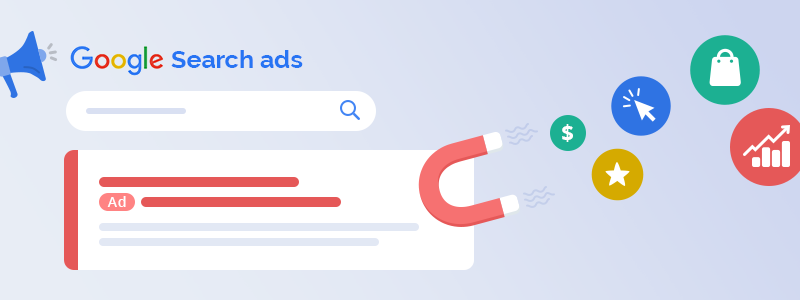
Introduction
If you've ever searched for something on Google and seen ads at the top, you've encountered Google Search Ads. But did you know that Google Search Ads don’t just appear on Google’s search results? They are displayed in multiple places across the internet, helping businesses reach potential customers in different ways.
So, where exactly can Google Search Ads be seen? Let’s break it down.
Where Do Google Search Ads Appear?
1. Google Search Results (SERP)
The most common place to see Google Search Ads is at the top or bottom of Google’s search results page (SERP). These ads appear when a user searches for a keyword related to the advertiser’s business.
✅ Top of the Page – Up to four ads can appear above organic search results.
✅ Bottom of the Page – Ads can also appear below organic results.
✅ "Ads" Label – Google marks paid results with an "Ad" label to differentiate them from organic results.
2. Google Search Partner Websites
Google doesn’t just show ads on its own platform—it also partners with other websites to display search ads. These websites include:
🔹 Other search engines like Ask.com and AOL
🔹 Google-owned platforms like YouTube and Google Maps
🔹 E-commerce sites and news portals that use Google’s ad system
Advertisers can choose whether to show their ads on Google Search Partner sites for additional reach.
3. Google Shopping (Product Listings Ads - PLA)
For e-commerce businesses, Google Shopping Ads are another way to display search ads. These ads appear:
🛒 At the top of Google’s search results when users look for products.
🛒 In the Google Shopping tab to show product listings with images, prices, and store names.
4. Google Maps
Businesses that run location-based Google Ads can have their ads appear in Google Maps search results. These ads help businesses attract nearby customers searching for services like:
📍 Restaurants, hotels, or salons
📍 Car repair shops, medical clinics, and more
5. Google Discover Feed
Google Search Ads can sometimes appear in the Google Discover Feed, which is available on Android devices and the Google app. This helps businesses reach mobile users with personalized content before they even perform a search.
How to Control Where Your Google Ads Are Shown
Advertisers can choose specific placements for their search ads using Google Ads settings. Options include:
✔ Only on Google Search (for strict search-based advertising)
✔ Include Google Search Partners (for extended reach)
✔ Use Location Targeting (for Google Maps and local searches)
By selecting the right settings, businesses can ensure their ads appear in the most relevant locations.
Conclusion
Google Search Ads are more than just sponsored links on Google’s homepage. They appear in search results, partner websites, Google Shopping, Google Maps, and even Discover Feeds.
Understanding where Google Search Ads can be seen helps businesses optimize their ad placements and maximize their reach to the right audience. Whether you're an advertiser or just a curious searcher, knowing where these ads show up gives you a better understanding of how digital advertising works.




